Self Service Hardware: Kiosks
Ideal for independent purchases by residents and staff at tuck shops and grab-and-go stations—or pair with table numbers to streamline tableside service.
Tell us what self-service hardware you're interested in, and we'll send you a custom quote! This estimate isn't a commitment – just a starting point. We'll follow up with a detailed plan based on your needs.


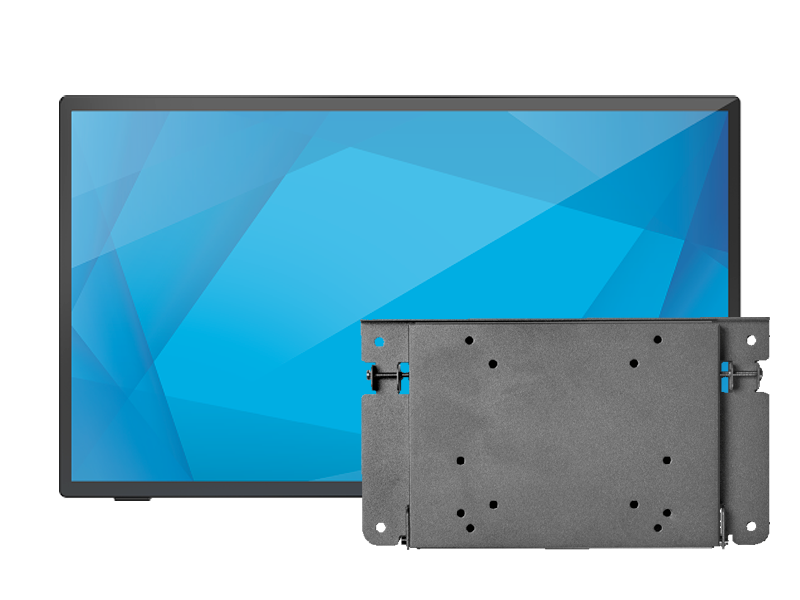

- Taps RFID cards or fobs to identify diners for the ticket
- Seamlessly attaches to the checkout screen edge

- Uses heat to produce POS receipts or tickets—no toner or ink required, making it a low-maintenance solution
- Low-noise printing
- Fits inside the tabletop and floor stands

- For locations that take credit card payments: tap (NFC) or insert
- Connects to 4G LTE, Wi-Fi or Bluetooth
- Has a built-in receipt printer

- For locations using Stripe for credit card payments: tap (NFC) or insert
- Connects via ethernet or Wi-Fi for easy table-side use
- Can come with a cradle to attach directly to the kiosk
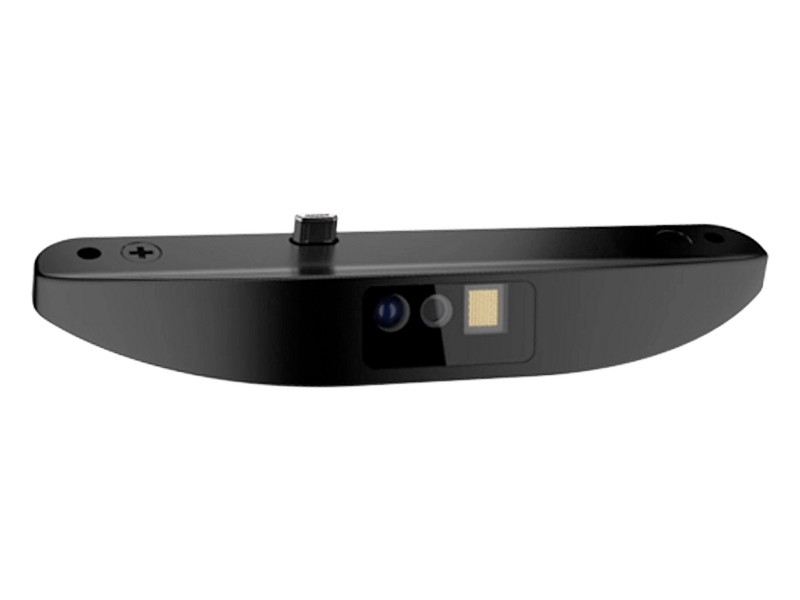
- Perfect for barcode items or staff ID badges
- Easily attaches to the screen edge

- Used for gift card redemption: cards can be purchased from MealSuite
- Easily attaches to the screen edge
Still Have Questions?
How do you set up the Touchscreen Monitor?
Once you've received your screen, it's as simple as unboxing it, turning it on, connecting to Wi-Fi and sending us the serial number and its intended location. From there, our team will add the necessary content to the screen.
How do we adjust the display or font size on the screen?
Display and font adjustments can be made in the screen’s settings. Click here for step-by-step instructions.
Who is responsible for setting up Stripe?
As we can't create an account on your behalf, you will be responsible for completing the Stripe account setup. We can help guide you to set up your account, but you must fill out the required details to activate it.
Can I call Stripe for support?
Stripe does not offer phone support. For help, please refer to their official support site. We can provide helpful links if needed.
- Item categories
- Nutrients and calories
- Time ranges for each meal
- Live item prices for various locations

- Hands-free scanner for barcode items or staff ID badges
- Plugs in via USB cable directly to the screen or USB hub

