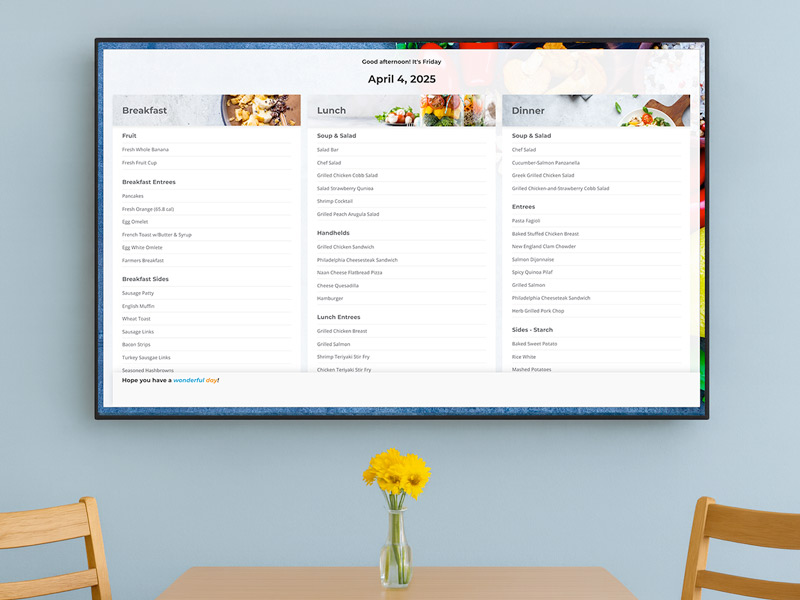Quick Service Hardware
Customizable POS terminals with touchscreen, stand and accessory options for smooth checkouts in cafés, bistros, bars and retail spaces.
Tell us what quick service POS hardware you're interested in, and we'll send you a custom quote! This estimate isn't a commitment – just a starting point. We'll follow up with a detailed plan based on your needs.
Choose your screen size:






Preconfigured by MealSuite before being shipped to you.

- Uses heat to produce POS receipts or tickets—no toner or ink required, making it a low-maintenance solution
- Low-noise printing
- Do not place near heat sources


- Sits beneath your POS terminal, controlled by the printer via an RJ45 (telephone) cord
- Available in black or white.

- Taps RFID cards or fobs to identify diners for the ticket
- Seamlessly attaches to the checkout screen edge

- Taps RFID cards or fobs to identify diners for the ticket
- Plugs in via USB cable

- Used for gift card redemption: cards can be purchased from MealSuite
- Easily attaches to the screen edge

- For locations that take credit card payments: tap (NFC) or insert
- Connects to 4G LTE, Wi-Fi or Bluetooth
- Has a built-in receipt printer

- For locations using Stripe for credit card payments: tap (NFC) or insert
- Connects via ethernet or Wi-Fi for easy table-side use
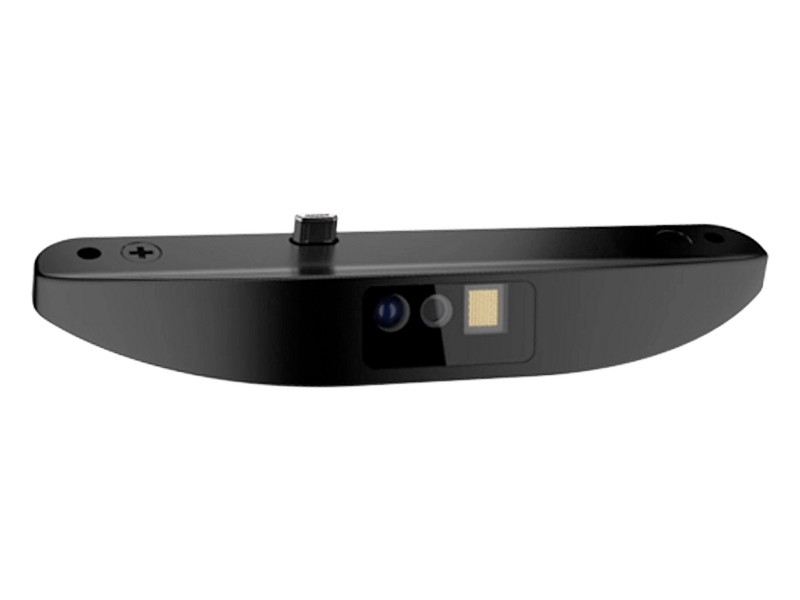
- Perfect for barcode items or staff ID badges
- Easily attaches to the screen edge

- Handheld scanner for barcode items or staff ID badges
- Plugs in via USB cable directly to the screen or USB hub

- Hands-free scanner for barcode items or staff ID badges
- Plugs in via USB cable directly to the screen or USB hub


Still Have Questions?
How do you set up the Touchscreen Monitor?
Once you've received your screen, it's as simple as unboxing it, turning it on, connecting to Wi-Fi and sending us the serial number and its intended location. From there, our team will add the necessary content to the screen.
How do we adjust the display or font size on the screen?
Display and font adjustments can be made in the screen’s settings. Click here for step-by-step instructions.
Are the printers preconfigured?
Yes, all printer types come preconfigured by MealSuite. However, it’s important to connect them to a dedicated wall port or use a Wi-Fi dongle for network access.
What if there’s an IP port issue with the printer?
If you experience trouble with IP ports, our IT team will assist with configuration or network permissions.
Who is responsible for setting up Stripe?
As we can't create an account on your behalf, you will be responsible for completing the Stripe account setup. We can help guide you to set up your account, but you must fill out the required details to activate it.
Can I call Stripe for support?
Stripe does not offer phone support. For help, please refer to their official support site. We can provide helpful links if needed.
Display your POS order tickets on touchscreens in your kitchens and serveries to improve order accuracy and eliminate paper completely.
Instantly publish menu updates, including recipe photos and nutritionals, to provide residents with an interactive experience of your dining offering.