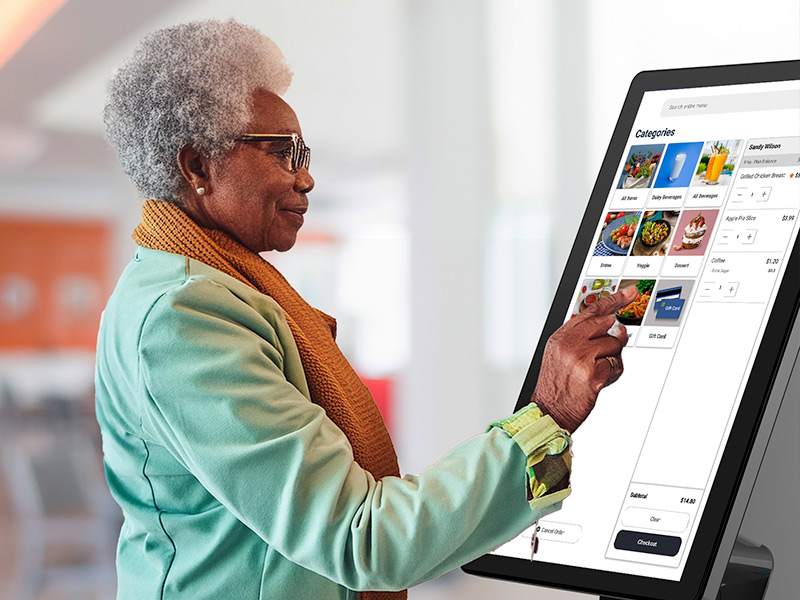Servery & Production Screens
Fully integrated with resident profiles and our service module, display HACCP monitoring, exact production requirements and scaled recipes on touchscreens in your kitchens and serveries to improve order accuracy and eliminate paper completely.
Tell us what kitchen hardware you're interested in, and we'll send you a custom quote! This estimate isn't a commitment – just a starting point. We'll follow up with a detailed plan based on your needs.



Medium kitchen production screen recommended for hot, cold and expo areas for orders and resident tickets.
*This size requires a Backpack to display information on the screen.

Largest kitchen production screen recommended for hot, cold and expo areas for orders and resident tickets.
*This size requires a Backpack to display information on the screen.

Perfect for mounting touchscreens on the wall, typically for kitchen use with production reports and order tickets.

- Can sways side to side
- Monitor tilts up and down
- Holds maximum of 25lbs
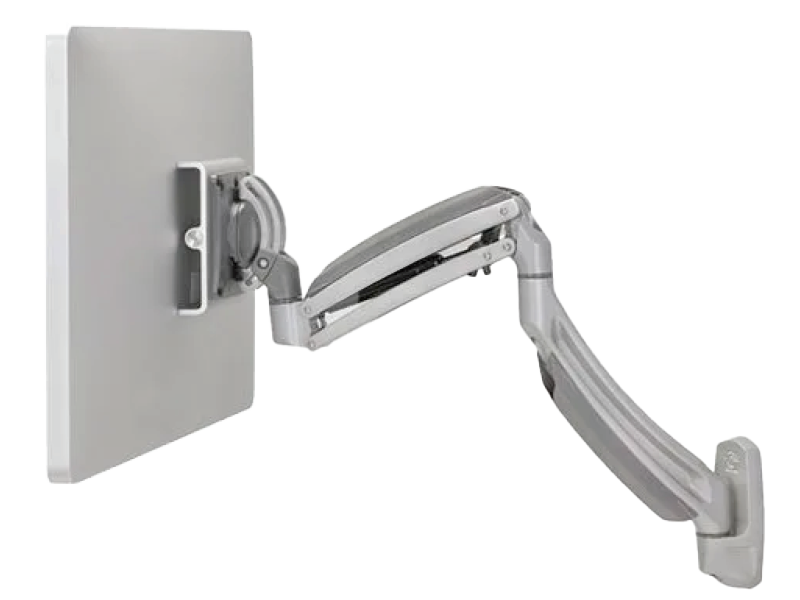
- Can sways side to side
- Articulating arm can push monitor back into the wall for space savings
- Monitor tilts up and down
- Holds maximum of 25lbs
- Available in black or silver

- Can sways side to side and separate from each other
- Articulating arms can push monitors back into the wall for space savings
- Monitors tilt up and down
- Holds maximum of 25lbs per arm
- Available in black or silver

- Can sways side to side, however, monitors remain attached at the side
- Articulating arms can push monitors back into the wall for space savings
- Monitors tilt up and down
- Holds maximum of 9lbs per arm
- Available in black or silver
Pole mounts offer greater flexibility and space-saving benefits where wall or ceiling access is limited or where screens need to be centrally positioned for shared visibility of production reports and order tickets.

- Can sways side to side
- Monitor tilts up and down
- Holds maximum of 25lbs

- Can sways side to side
- Articulating arm can push monitor back into the wall for space savings
- Monitor tilts up and down
- Holds maximum of 25lbs
- Available in black or silver

- Can sways side to side and separate from each other
- Articulating arms can push monitors back into the wall for space savings
- Monitors tilt up and down
- Holds maximum of 25lbs per arm
- Available in black or silver
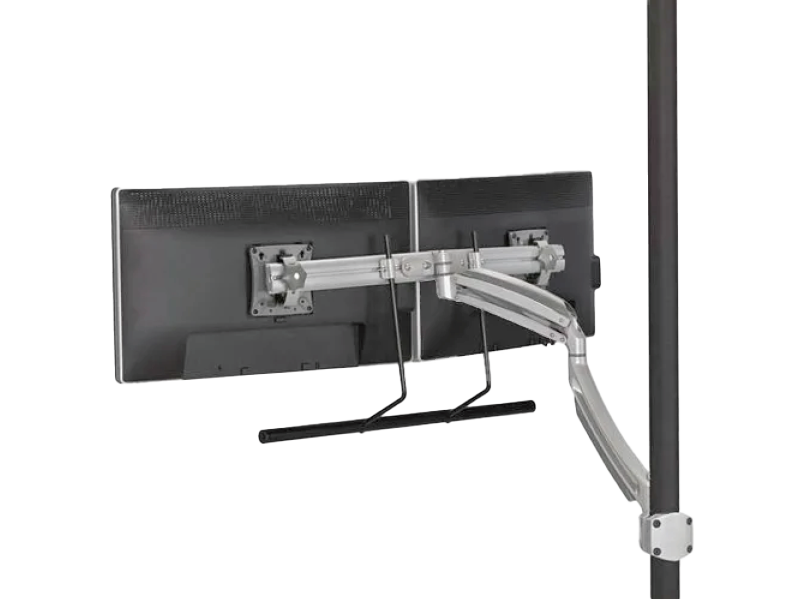
- Can sways side to side, however, monitors remain attached at the side
- Articulating arms can push monitors back into the wall for space savings
- Monitors tilt up and down
- Holds maximum of 9lbs per arm
- Available in black or silver
Recommended when counter or wall mount options are not feasible due to room constraints. These mounts must connect to a solid surface typically bolted to cement or wood on the cieling.
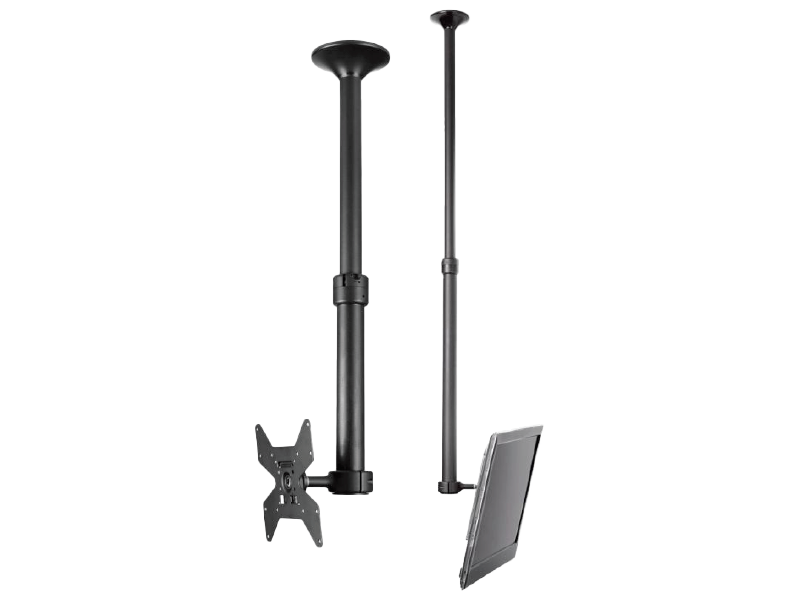
- Adjustable telescope pole allows:
Minimum distance from ceiling: 900mm (35.5”)
Maximum distance from ceiling: 1800mm (70.87”) - Secondary display height adjustment: 765mm (30.12”)
- Infinite display adjustment 20° in any direction; portrait to landscape rotation
- Display 360 (rotation around the pole)
- Quick attachment/quick release mechanism with security features
- Enhanced safety features
- EAdvanced cable management
- EAll mounting hardware included
- Max recommended screen size is 32”
Preconfigured by MealSuite before being shipped to you.

- Uses heat to produce POS receipts or tickets—no toner or ink required, making it a low-maintenance solution
- Low-noise printing
- Do not place near heat sources

Still Have Questions?
How do you set up the Touchscreen Monitor?
Once you've received your screen, it's as simple as unboxing it, turning it on, connecting to Wi-Fi and sending us the serial number and its intended location. From there, our team will add the necessary content to the screen.
How do we adjust the display or font size on the screen?
Display and font adjustments can be made in the screen’s settings. Click here for step-by-step instructions.
Are the printers preconfigured?
Yes, all printer types come preconfigured by MealSuite. However, it’s important to connect them to a dedicated wall port or use a Wi-Fi dongle for network access.
What if there’s an IP port issue with the printer?
If you experience trouble with IP ports, our IT team will assist with configuration or network permissions.
Perfect for tableside and bedside service, tablets let your waitstaff easily manage reservations, seat residents, access profiles, view live menus and take orders that shoot right to the kitchen.
Ideal for independent purchases by residents and staff at tuck shops and grab-and-go stations—or pair with table numbers to streamline tableside service.