Touchscreen & Digital Menu Signage
Ditch the paper menus and enjoy an efficient, eco-friendly and engaging dining solution that instantly publishes menu updates from your Core software. Reduce paper waste and labor costs while providing residents with interactive access to personalized dietary information.
Tell us what Touchscreen & Digital Menu Signage hardware you're interested in, and we'll send you a custom quote! This estimate isn't a commitment – just a starting point. We'll follow up with a detailed plan based on your needs.

- Weekly menus, including special diets
- Each recipe's nutritional information

- Weekly menus, including special diets
- Each recipe's nutritional information

- Weekly menus, including special diets
- Each recipe's nutritional information
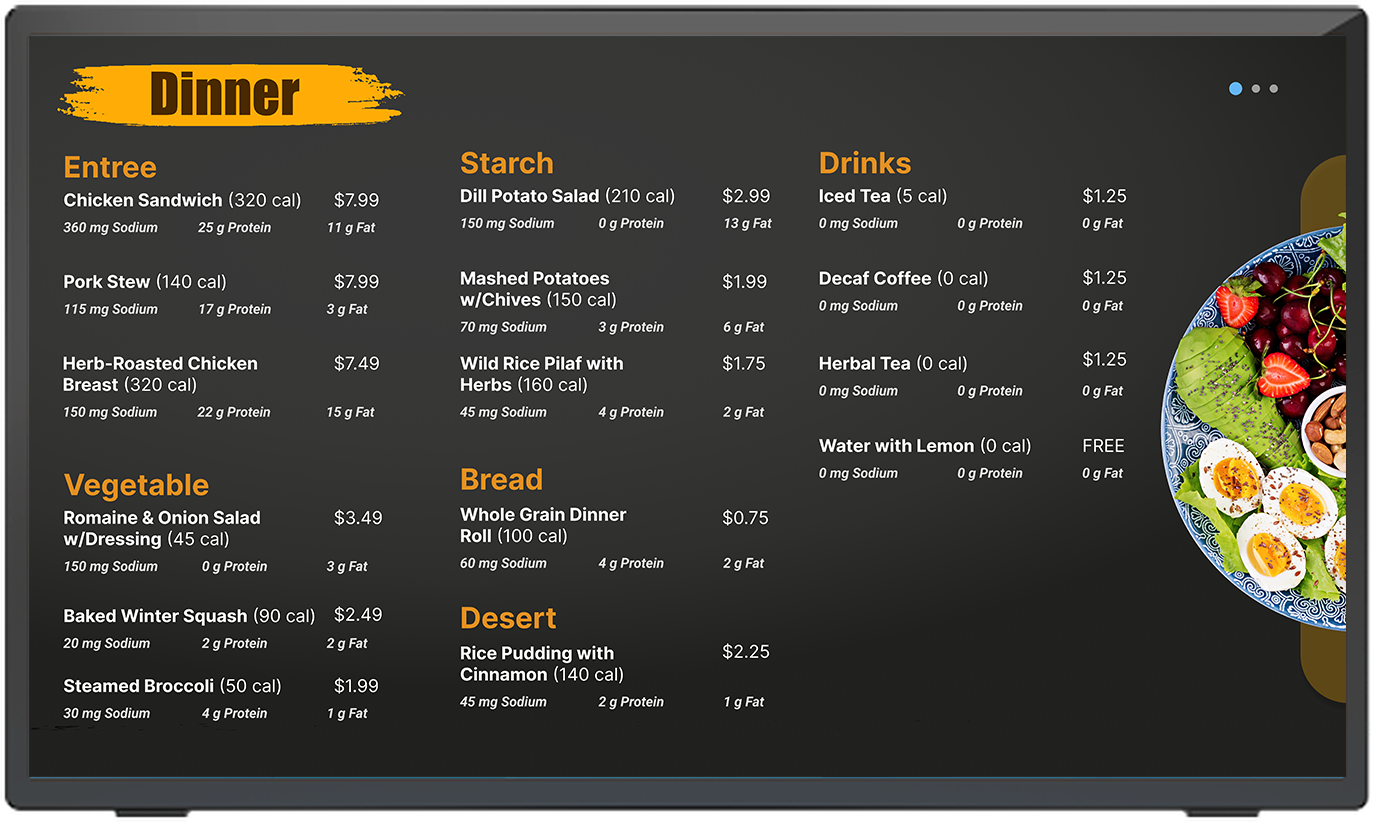
- Item categories
- Nutrients and calories
- Time ranges for each meal
- Live item prices for various locations
*Non-touchscreens are not supplied by MealSuite, however, we can provide the Backpack required for the display.
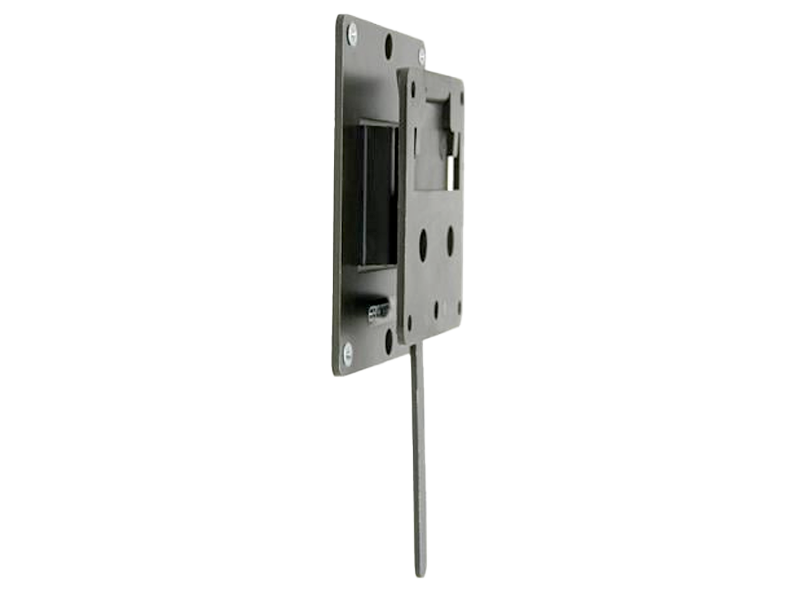

Still Have Questions?
How do you set up the Touchscreen Monitor?
Once you've received your screen, it's as simple as unboxing it, turning it on, connecting to Wi-Fi and sending us the serial number and its intended location. From there, our team will add the necessary content to the screen.
How do we adjust the display or font size on the screen?
Display and font adjustments can be made in the screen’s settings. Click here for step-by-step instructions.
Perfect for tableside and bedside service, tablets let your waitstaff easily manage reservations, seat residents, access profiles, view live menus and take orders that shoot right to the kitchen.

- For locations using Stripe for credit card payments: tap (NFC) or insert
- Connects to POS terminals via ethernet or Wi-Fi

